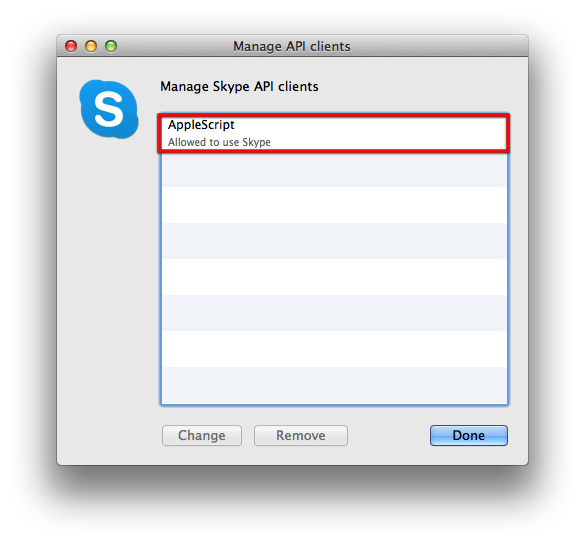Legacy
Uni Call v4.0 to v5.31
Logo

Screenshot
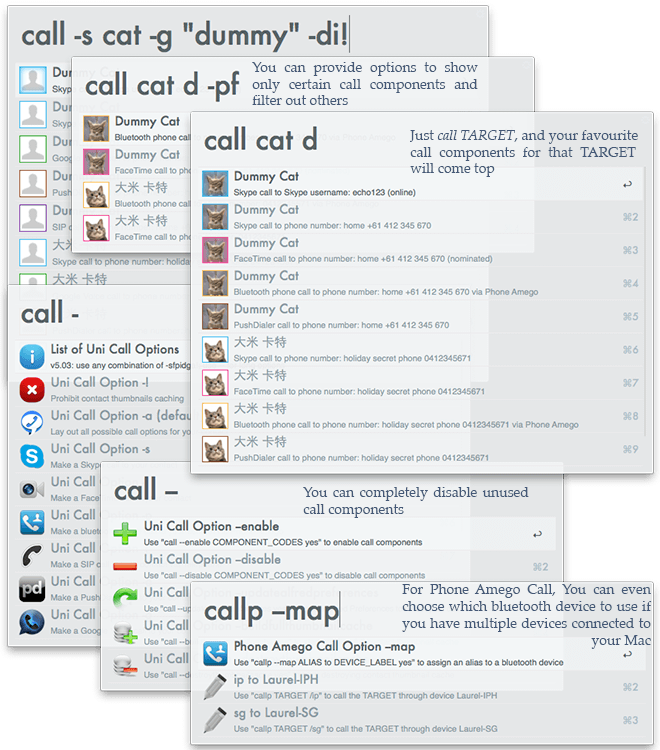
Skype-Call.alfredextension 1.0 for Alfred v1
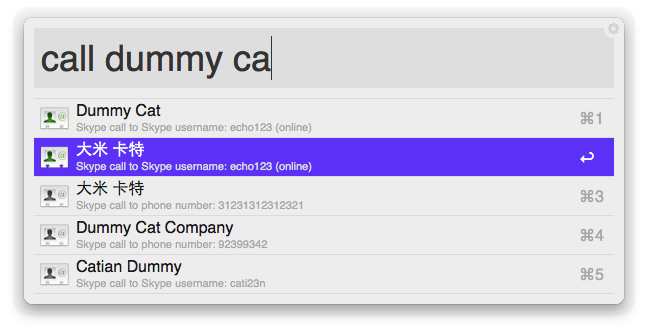
Installation
- Make sure the Alfred v1 with Powerpack is installed
- Download the latest extension: Skype-Call.alfredextension 1.0
- Double click on the downloaded extension file to install
- Select Skype-Call from drop-down menu in “Alfred Preferences > Features > Address Book > General > Phone” as shown in the following figure.
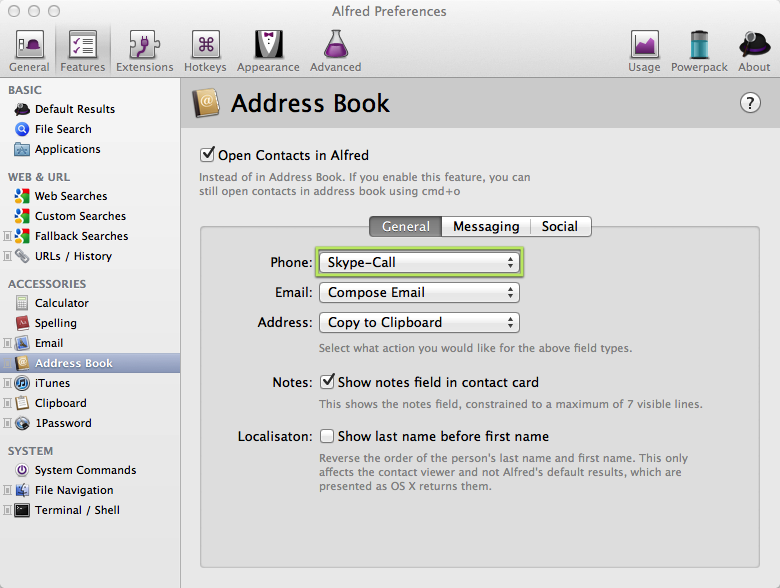
Usage
type “call PHONE_NUMBER”
call +61 4 3333 3333
call 043333333type “call SKYPE_USERNAME”
call echo123search for a contact, select a phone number or a Skype username and hit return
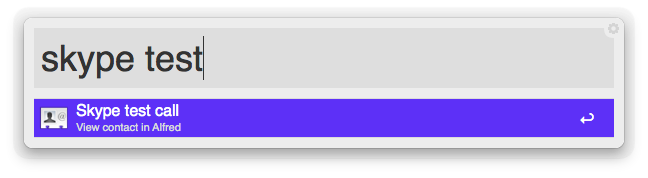
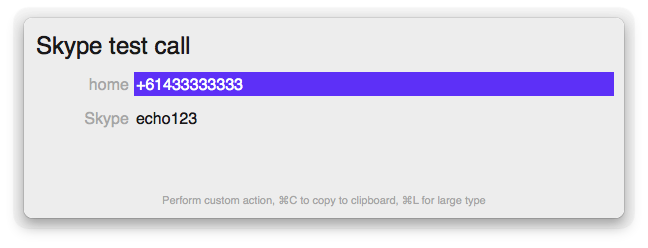
Troubleshooting
If nothing happens
This is a known issue for Skype-Call.alfredextension 1.0 if you are using a non-english Skype (depends on your Mac OS X language). However, this should have already been fixed in Skype-Call.alfredworkflow 2.0. If by any change, you still encounter a similar problem, please remove the AppleScript entry from the “Skype main menu > Skype > Manage API Clients…” dialog (as shown in the following figure), and restart your Skype.